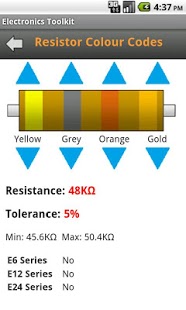Electronics Toolkit 1.3
Free Version
Publisher Description
Provides a useful interface for calculating unknown quantities in the fields of electronics and electrical engineering. Current features include:
Resistor colour codes - tells you the resistance, tolerance, upper and lower values, and E-series information for any colour-coded resistor.
Ohm's Law and Power Calculator - Finds any unknown quantity in terms of voltage, current, resistance and power dissipation for any omhic component.
Series/Parallel Value Calculator. Finds the total value for any series or parallel combination of resistors, capacitors, or inductors. The calculator can also find an individual value given the value for the whole combination.
Reactance Finder - Calculates the reactance of any capacitor or inductor from the circuit frequency.
Power Triangle - Calculates real, apparent, and reactive power dissipation as well as impedance phase angle in any electrical system.
Resistivity - Finds the resistance of any wire or prism from its dimensions and resistivity, or vice versa.
Magnetic Fields - Finds the force that acts on a conductor in a magnetic field.
Capacitors - Finds the charge and energy stored in a capacitor.
Many more electrical utilities coming soon, with regular updates. Plus, NO ADS.
Please rate or give feedback. Feel free to give suggestions or comments.
About Electronics Toolkit
Electronics Toolkit is a free app for Android published in the System Maintenance list of apps, part of System Utilities.
The company that develops Electronics Toolkit is James Rockliff. The latest version released by its developer is 1.3. This app was rated by 1 users of our site and has an average rating of 3.0.
To install Electronics Toolkit on your Android device, just click the green Continue To App button above to start the installation process. The app is listed on our website since 2012-10-31 and was downloaded 169 times. We have already checked if the download link is safe, however for your own protection we recommend that you scan the downloaded app with your antivirus. Your antivirus may detect the Electronics Toolkit as malware as malware if the download link to com.jar8183.toolkit is broken.
How to install Electronics Toolkit on your Android device:
- Click on the Continue To App button on our website. This will redirect you to Google Play.
- Once the Electronics Toolkit is shown in the Google Play listing of your Android device, you can start its download and installation. Tap on the Install button located below the search bar and to the right of the app icon.
- A pop-up window with the permissions required by Electronics Toolkit will be shown. Click on Accept to continue the process.
- Electronics Toolkit will be downloaded onto your device, displaying a progress. Once the download completes, the installation will start and you'll get a notification after the installation is finished.